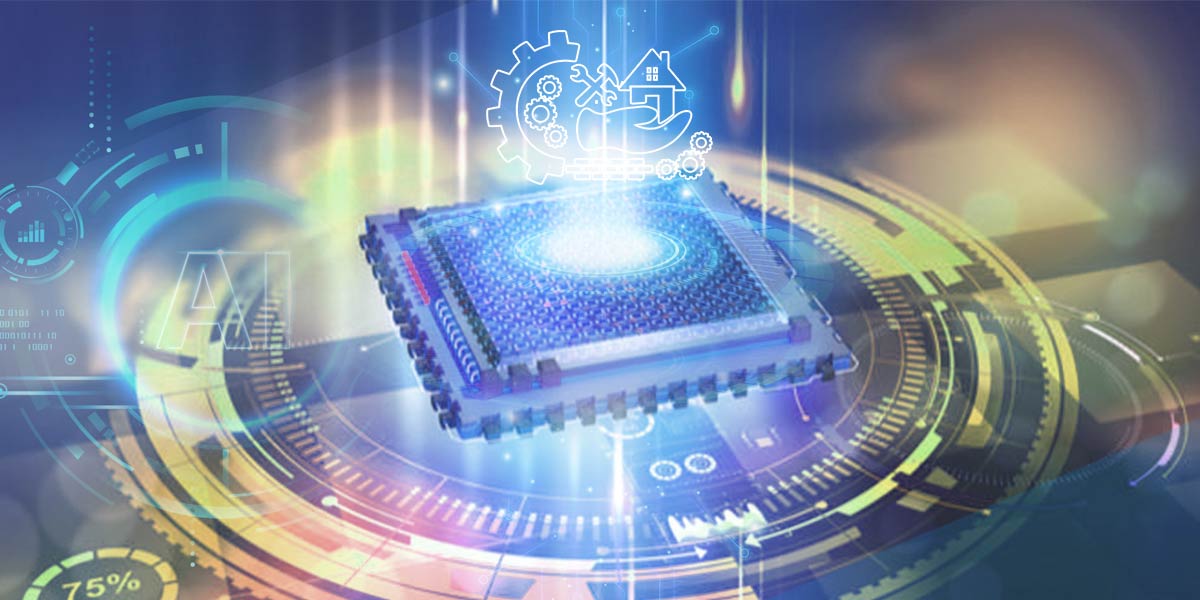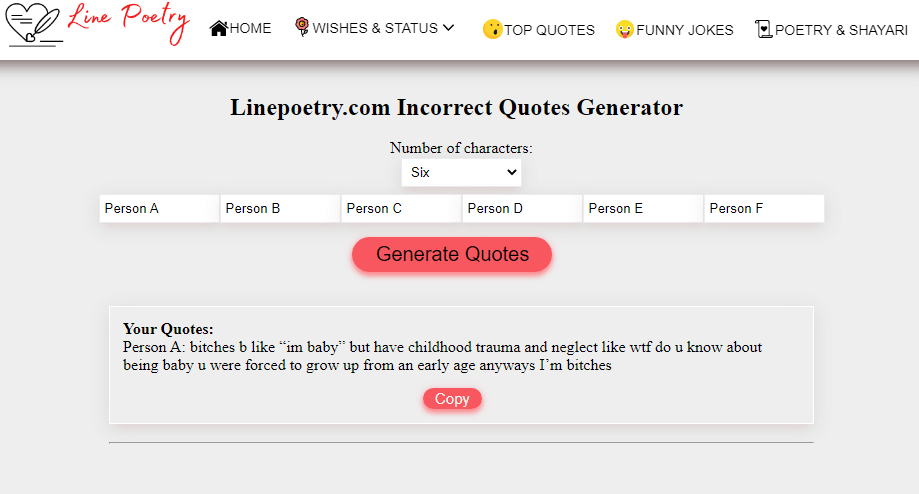Introduction: ISBN (International Standard Book Number) barcodes are widely used in the publishing industry to uniquely identify books and facilitate inventory management. These barcodes contain encoded information, such as the book’s ISBN number, which can be scanned and processed by barcode scanners. In this article, we will provide a step-by-step guide on how to create ISBN barcodes, enabling you to efficiently label and track your books.
- Understanding ISBN Barcodes: An ISBN barcode typically consists of three components: the prefix, the ISBN number, and a check digit. The prefix identifies the ISBN system and the book industry, while the ISBN number uniquely identifies a specific book edition. The check digit ensures the barcode’s accuracy and helps prevent scanning errors.
- Generating the Check Digit: Before creating the ISBN barcode, you need to calculate the check digit. The check digit is a single digit derived from the ISBN number and serves as a validation mechanism.
To calculate the check digit, follow these steps:
- Exclude the check digit from the ISBN number.
- Assign a weight of 10 to the first digit, 9 to the second, and so on, up to 1 for the last digit.
- Multiply each digit by its corresponding weight.
- Sum up the results of the multiplication.
- Divide the sum by 11. f. Subtract the remainder from 11. If the remainder is 0, the check digit is 0. Otherwise, subtract the remainder from 11 to obtain the check digit.

- Choosing Barcode Generation Software: To create ISBN barcodes, you can utilize barcode generation software. There are several options available, both free and commercial, such as Barcode Generator, Barcode Studio, or online barcode generators. Choose software that supports ISBN barcode symbology (such as EAN-13) and provides customizable options for barcode size, font, and text placement.
- Entering the Barcode Data: Launch the selected barcode generation software and locate the input field for barcode data. Enter the complete ISBN number, including the check digit, in the appropriate format. Some software may require you to include the prefix, while others automatically generate it based on the ISBN system.
- Customizing Barcode Settings: Adjust the barcode settings according to your preferences and requirements. This includes selecting the barcode symbology (EAN-13), setting the barcode height and width, and choosing the font style and size for the accompanying text.
- Previewing and Exporting the Barcode: Preview the generated barcode to ensure it meets your expectations. Check that the ISBN number and check digit are accurately encoded and that the barcode is scannable. Once satisfied, export the barcode in a preferred image format, such as JPEG, PNG, or SVG. Save the file in a location accessible to your printing or publishing workflow.
- Printing and Implementing the Barcode: Print the generated ISBN barcode on adhesive labels or directly onto book covers or dust jackets. Ensure that the barcode is clear and properly aligned with the accompanying text. Test the printed barcode with a barcode scanner to verify its scannability and accuracy.
How to create isbn barcode- Creating ISBN barcodes is a vital aspect of book management and inventory tracking in the publishing industry. By following the step-by-step guide provided in this article, you can generate accurate and scannable ISBN barcodes for your books.
Understanding the components of an ISBN barcode, including the prefix, ISBN number, and check digit, is essential. Calculating the check digit correctly ensures the accuracy and validity of the barcode.
Choosing barcode generation software that supports ISBN barcode symbology and offers customizable options is crucial. This allows you to adjust the barcode size, font, and text placement according to your requirements.
Entering the complete ISBN number, How to create isbn barcode including the check digit, into the barcode generation software is the next step. Make sure to follow the specified format and include the prefix if required.

Customizing the barcode settings allows you to fine-tune the appearance of the barcode. Selecting the appropriate symbology (EAN-13), adjusting the height and width, and choosing the font style and size for accompanying text ensures a clear and scannable barcode.
Previewing the generated barcode before exporting it is essential to verify its accuracy. Ensure that the ISBN number and check digit are correctly encoded and that the barcode is easily readable by barcode scanners.
Once satisfied with the barcode, export it in a suitable image format such as JPEG, PNG, or SVG. Save the file in a location accessible to your printing or publishing workflow.
How to create isbn barcode -Printing the barcode on adhesive labels or directly on book covers or dust jackets is the next step. Ensure that the barcode is printed clearly and aligns properly with the accompanying text. Testing the printed barcode with a barcode scanner confirms its scannability and accuracy.
In conclusion, creating ISBN barcodes is a fundamental process in book management. By following the detailed steps outlined in this guide, you can efficiently generate accurate and scannable ISBN barcodes for your publications. Implementing these barcodes enables streamlined book identification, inventory tracking, and improved efficiency in the publishing industry. Embrace the power of ISBN barcodes to enhance your book management processes and ensure seamless tracking of your published works.